Expose your application on a public endpoint
In this step you will learn how to expose your application using Okteto Endpoints.
In order to create endpoints for your application, you need to add the following annotation to your Ingress resource:
annotations:
dev.okteto.com/generate-host: "true"
The Ingress object, located in the file chart/templates/ingress.yaml, will look like this after this change:
apiVersion: networking.k8s.io/v1
kind: Ingress
metadata:
name: movies
annotations:
dev.okteto.com/generate-host: "true"
spec:
rules:
- http:
paths:
- path: /
pathType: Prefix
backend:
service:
name: frontend
port:
number: 80
- path: /api
pathType: Prefix
backend:
service:
name: api
port:
number: 8080
This instructs Okteto to create an endpoint in the Okteto Subdomain.
For example, if your Ingress name is movies in the cindy namespace, your app will be accessible at https://movies-cindy.okteto.example.com if your Okteto domain is okteto.example.com.
Deploy the Movies app to apply the changes:
okteto deploy
i Using cindy @ okteto.example.com as context
i Running 'Helm Install'
Release "movies" does not exist. Installing it now.
NAME: movies
LAST DEPLOYED: Fri Jan 19 23:54:00 2024
NAMESPACE: cindy
STATUS: deployed
REVISION: 2
TEST SUITE: None
NOTES:
Success! Your application will be available shortly.
i Endpoints available:
- https://movies-cindy.okteto.example.com
- https://movies-cindy.okteto.example.com/api
✓ Development environment 'movies' successfully deployed
Notice how the endpoints are shown by the Okteto CLI. You can also see the endpoints from the Okteto UI:
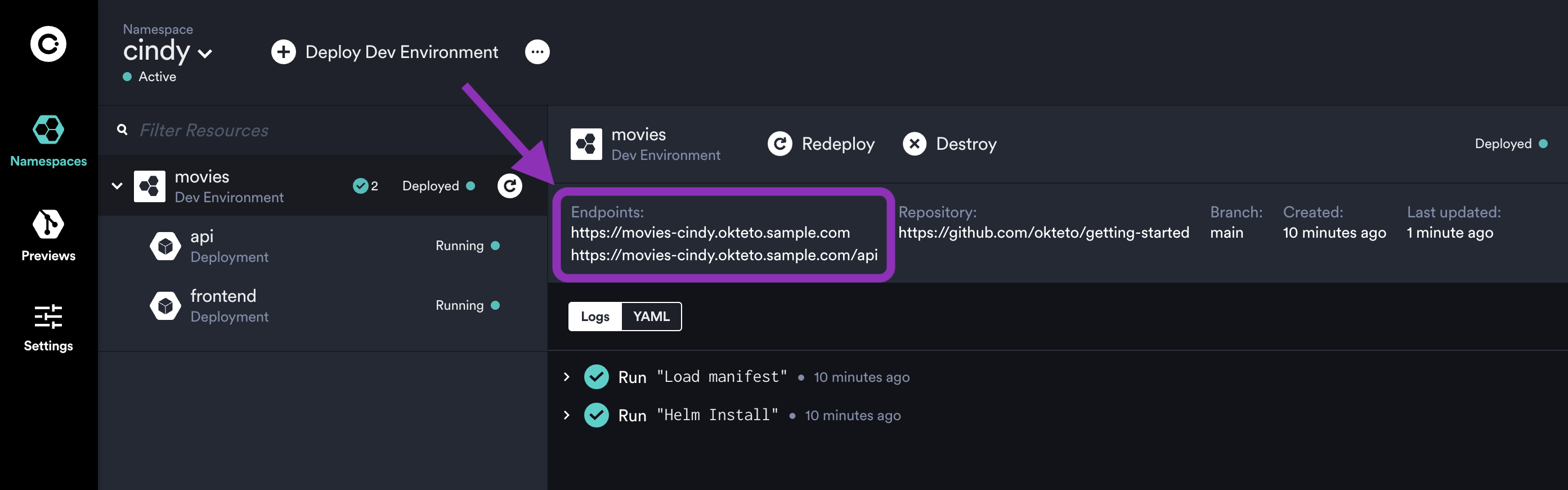
Learn more about how to configure Okteto Endpoints
Next Steps
Looks like there are still an issue with the Movies app. If you check the logs of the api Kubernetes Deployment:
okteto logs api
i Using cindy @ okteto.example.com as context
+ api-646fdf88d6-267sn › api
api-646fdf88d6-267sn api yarn run v1.22.19
api-646fdf88d6-267sn api $ nodemon server.js
api-646fdf88d6-267sn api [nodemon] 2.0.4
api-646fdf88d6-267sn api [nodemon] to restart at any time, enter `rs`
api-646fdf88d6-267sn api [nodemon] watching path(s): *.*
api-646fdf88d6-267sn api [nodemon] watching extensions: js,mjs,json
api-646fdf88d6-267sn api [nodemon] starting `node server.js`
api-646fdf88d6-267sn api Error connecting, retrying in 1 sec: MongoServerSelectionError: getaddrinfo ENOTFOUND mongodb
api-646fdf88d6-267sn api Error connecting, retrying in 1 sec: MongoServerSelectionError: getaddrinfo ENOTFOUND mongodb
...
You can see that the api is failing to connect to MongoDB... Let's configure the MongoDB dependency in the next step of this guide 😎